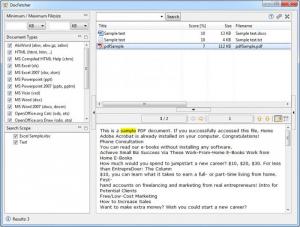DocFetcher
1.1.22
Size: 68 MB
Downloads: 5444
Platform: Windows 7/Vista/XP
No one expects you to remember which document contains a certain word or phrase, but you may need to find that document sooner or later. The standard search function included in Windows can help you find your files only by their names. If you want to locate your document sooner rather than later, DocFetcher can help. It is capable of finding your keywords instantly, within your documents. The software supports various document formats and it is very easy to use.
The setup file is almost 35 MB, which may take a little longer to download, with a slower Internet connection. The good news is that it takes a single click to install the software. The process is fast and you can run the application right away, without installing anything else or rebooting your computer.
Searching for contents, in multiple documents, may take some time. This is why you must index your documents before anything else. The interface is divided into multiple areas, where you may create and select indexes, select different document types and view the search results. To create an index, you must select a documents folder, an archive or an Outlook PST file. It is also possible to index documents which are copied in the clipboard.
Once you select a folder or a file, a new window will show up, on which you can add and remove file extensions, exclude certain file types and more. You can select additional folders or files on the same window and configure them on separate tabs. You can start indexing by clicking the Run button, located on the same window. Indexed files and folders will appear on the main interface, in one of the previously mentioned areas.
If your documents are indexed, you just need to type a keyword and click the Search button. Additionally, you may filter your search, by setting a maximum and minimum file size. The results are listed in the upper right area of the main window. Their names may be different from your keywords, but you will definitely find the words within the documents. If you select one of the results, the software will reveal its contents, beneath the results list and it will highlight your keywords.
Pros
The software can instantly find your keywords within any number of documents. It allows you to decide which documents to index and how. DocFetcher supports various types of documents, including Word files, Excel spreadsheets, PDF documents and more.
Cons
You can not set up other search parameters, besides maximum and minimum size. DocFetcher will find any word or phrase within your documents. It is capable of indexing numerous documents, in various formats.
DocFetcher
1.1.22
Download
DocFetcher Awards

DocFetcher Editor’s Review Rating
DocFetcher has been reviewed by Frederick Barton on 19 Nov 2012. Based on the user interface, features and complexity, Findmysoft has rated DocFetcher 5 out of 5 stars, naming it Essential